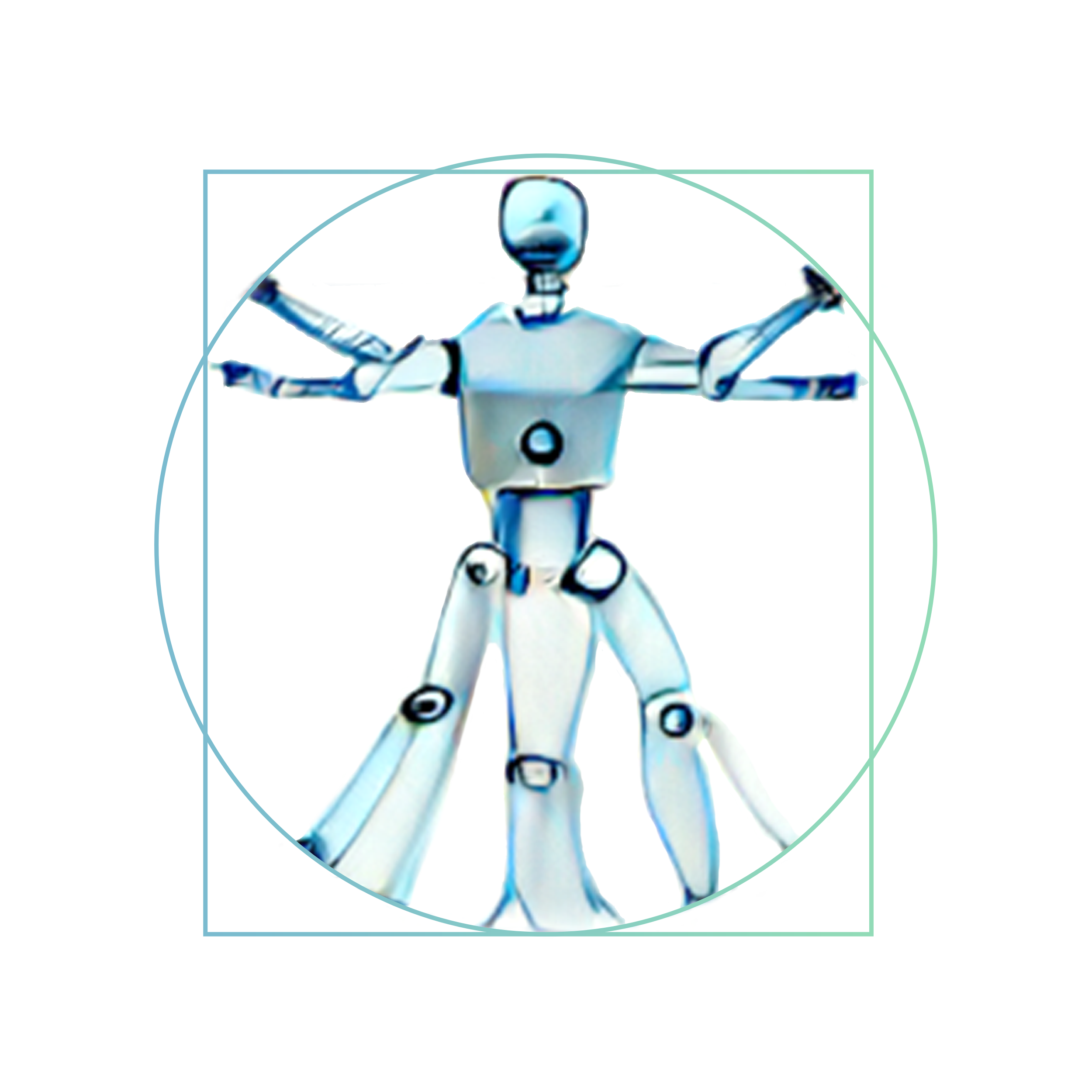🔥 Deep Learning for the Humanities
Welcome to the 23/24 rendition of this Workshop!
Welcome to the Beginner’s Workshop on Deep Learning! This six-week program is specially designed for those new to deep learning, providing an easy-to-follow, hands-on approach to understanding and applying key concepts. The only requirement is that you should have a solid grasp on the basics of 🐍 Python.
The 23/24 rendition of the “Deep Learning for the Humanities” workshop has successfully concluded! I hope you’ve enjoyed the journey and have gained valuable insights into the world of deep learning.
As we wrap up this course, we’re already looking forward to next year’s iteration. Expect an even more improved and enhanced experience with a new schedule! Information on the 24/25 course is likely to be released around February, so mark your calendars!
In the meantime, keep practicing what you’ve learned, and don’t hesitate to reach out if you have any questions or need further clarification on any of the topics covered. I’m always here to help.
Stay tuned for more exciting updates and announcements!
You can already sign up for more information here.
Location: P.J Veth 1.07 DHLab
Time: 13:00-15:00
💼 Prepare
To successfully partake in this workshop you should bring the following:
- Your laptop
- The notebook need for the week (shared on this website at the appropriate week)
There is no mandatory work. You should take this workshop out of genuine interest and practicing with the notebooks or partaking in some of the biweekly excersises will greatly enhance your understanding of what we will cover. This also goes for the use of LLM & ChatGPT. Using these will make coding these things trivial and very easy. I only recommend using these with the intention of then also understanding the code. Simply copying and pasting will a big waste of your own time.
📕 On Notebooks
As mentioned Python will the our programming language of choice. You should know the basics of this language to succesfully participate. In addition to this we will make use of iPython notebooks in Google Collab. Google collab does require you to have a google account with storage room. If you for whatever reason do not want to make use of Google collab, please following the local install instructions and download the notebooks onto your own device.
The reason for this is that after week 3, running the code on your own device will be difficult for most as training neural networks requires GPUs (Graphical Processing Units)1. Google Collab provides access to a decent GPU for free to anyone. Allowing you to still make use of a GPU without having one on your laptop and if you do have one, off-load the heavy lifting from your own device.
At the same time, installing PyTorch and Nvidia CUDA on Collab is straightforward and easy.
The links to the notebooks will be provided in the appropriate week and you are able to download them as .ipynb file from Google Collab.
For those wanting to run everything on their local machine, I welcome you to try. You will need to:
- install Python
- set up a Virtual Environment
- install CUDA
- install PyTorch
- Hope that CUDA & PyTorch are linked properly.
These are not extremely challenging things to get right, but not trivial either, particularly on certain 🪟 operating systems…
Steps:
- Ensure you have a working Python installation. I recommend using miniconda.
- If you have a GPU install CUDA. Make sure you either choose 11.8 or 12.1
- Install Pytorch following the instructions here. If using miniconda, you should select Conda as package manager. Also ensure that you select the proper CUDA version if applicable. Copy the entire command it outputs.
- It would look something like this: conda install pytorch torchvision torchaudio pytorch-cuda=12.1 -c pytorch -c nvidia
- Test the installation with a notebook from the sessions.
I will not spend significant time inside the workshop helping you set up your install. Google and YouTube are your best friend here.
🗓️ Planning
| Session | Date | Topic |
|---|---|---|
| Session 1 | 6 February | Tensors |
| Session 2 | 20 February | Linear regression |
| Session 3 | 5 March | Non-Linear Data |
| Session 4 | 19 March | Images as Data |
| Session 5 | 16 April | Transfer Learning |
| Session 6 | 30 April | Spill-over Session |
Footnotes
Graphical Processing units are more commonly known as graphics cards or video cards. We will discuss the reasons for this more in week 1.↩︎